Koho – A new deposit option now as Prepaid Visa to fund your casino account to play slots
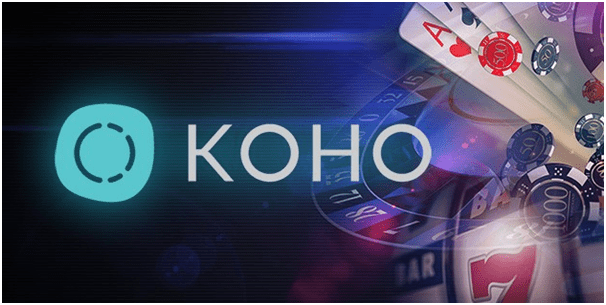
Koho is a new online prepaid payment system that is available exclusively to Canadian residents with the exception of the province of Quebec. Actually this is a reloadable prepaid card which is accepted at online casinos and where Visa cards are accepted as deposit options. This means that Canadians can use the card at thousands of online and mobile casinos too. There are almost no fees associated when using this card or, activating and replacing the card in addition to a lot of other features that prepaid cards just don’t typically have.
But here when using these prepaid cards or vouchers, Koho does require some sensitive information like your address upon sign-up. Also you need to download the Koho app from app stores like Google Play or iTunes according to your cell phone compatibility before you begin to fund the casino with real CAD to play real time slots.

Also you need to first check at the deposit page of the online or mobile casino whether they take prepaid VISA cards as that is what the Koho Card is, a prepaid non-credit, non-debit, prepaid card.
After installing the app on your Android or iOS, you will be asked for some personal information, which includes an e-mail address, password, name, and address. This entire process only takes a few minutes to complete.
Once done, your new card will arrive within 10 business days from account activation. In order to activate your new card, you will be required to deposit money into it and use it with a set pin within a 24 hour time period.
To use the card, just simply use it as you would any other card through online casinos.
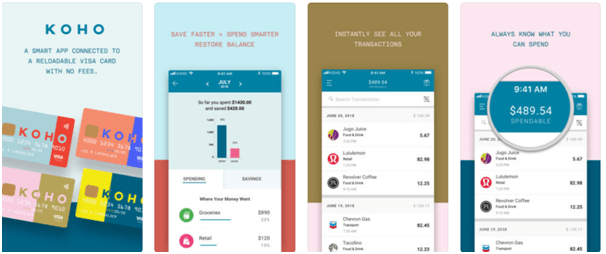
What makes this prepaid card so great is that it comes with a lot of features like:
- You can lock your card within the phone application if it gets lost or stolen
- There is an in-app chat function, so you can ask questions or get support between the hours of 9am-5pm.
- If you need cash, you can use the card at all DC Bank ATMs across Canada (8,500 ATMs total) to withdraw cash which has a $0 fee if it is a domestic, in-network ATM.
- You can direct your paycheque to load directly onto the card or you can use another method such as an interact e-transfer or PayPal to fund the card.
- Plus, you can use the card while you travel in foreign countries, there’s just a 1.5% transaction fee for doing so.
- For those using the card to gamble, this allows you to get around deposit methods that aren’t normally accepted at online casinos, like PayPal. Just use PayPal to fund the card, then use the card for your Koho casino account.
Refunds take 2-5 days to process and the card uses a “smart spending account” function which allows you to send money transfers, save money and even pay bills from the card. There is a running total of how much you’ve spent throughout the month and where it has gone to and you can see how much you have left to spend, ensuring you never get declined for lack of funds. Plus, a new “PowerUp” reward system has been recently added where you will get 0.5% cashback on all purchases with no exclusions.

To pay to the casino or any bill payment With Koho app
Click on Action Button (+) > Pay Bills > Add a Payee Enter in your account information
Your bill will be paid in 1-2 business days You won’t be able to pay the balance on another credit card using Koho. If you don’t see the Payee you want to pay, inform the Koho support through in-app chat.
You can load your Koho Card by e Transfer or Payroll Direct
There are two ways to load your card so you can start using them to fund your casino account to play real money slots.
You can send an e-Transfer from your existing bank account to load@koho.ca For the security question write: Koho Load Code For the security answer, use your unique security code that lives in-app under Action Button (+) > Add Funds > e-Transfer
You will see the funds on your account in 24 hours. If your bank charges you an e-Transfer fee you can let them know in the message section of the e-Transfer and Koho will cover it for e-Transfers over $20.
When you use Payroll Direct In-app go to Action Button (+) > Add Funds > Payroll Direct and download the direct deposits info form. Then ask your payroll department to have all or a portion of your paycheque go directly to your Koho account.
If you want to link your PayPal or Stripe account with Koho, log in to your PayPal account and set up a direct deposit. Select Link a bank account > I have a different bank account and add in your direct deposit details provided on your Koho app.
PayPal will send microdeposits to your Koho account 2-3 days after you’ve initiated the link, and you will need to confirm the deposited amounts on your PayPal account. For Stripe, you can add in your Koho direct deposit information under Payouts > Add Bank Account.

If you want to link your PayPal or Stripe account with Koho, log in to your PayPal account and set up a direct deposit. Select Link a bank account > I have a different bank account and add in your direct deposit details provided on your Koho app.
PayPal will send microdeposits to your Koho account 2-3 days after you’ve initiated the link, and you will need to confirm the deposited amounts on your PayPal account. For Stripe, you can add in your Koho direct deposit information under Payouts > Add Bank Account.
Finally remember that there are so many Canadian friendly online or mobile casinos that accept VISA card where Koho can easily be used to play slots in real time with CAD.
